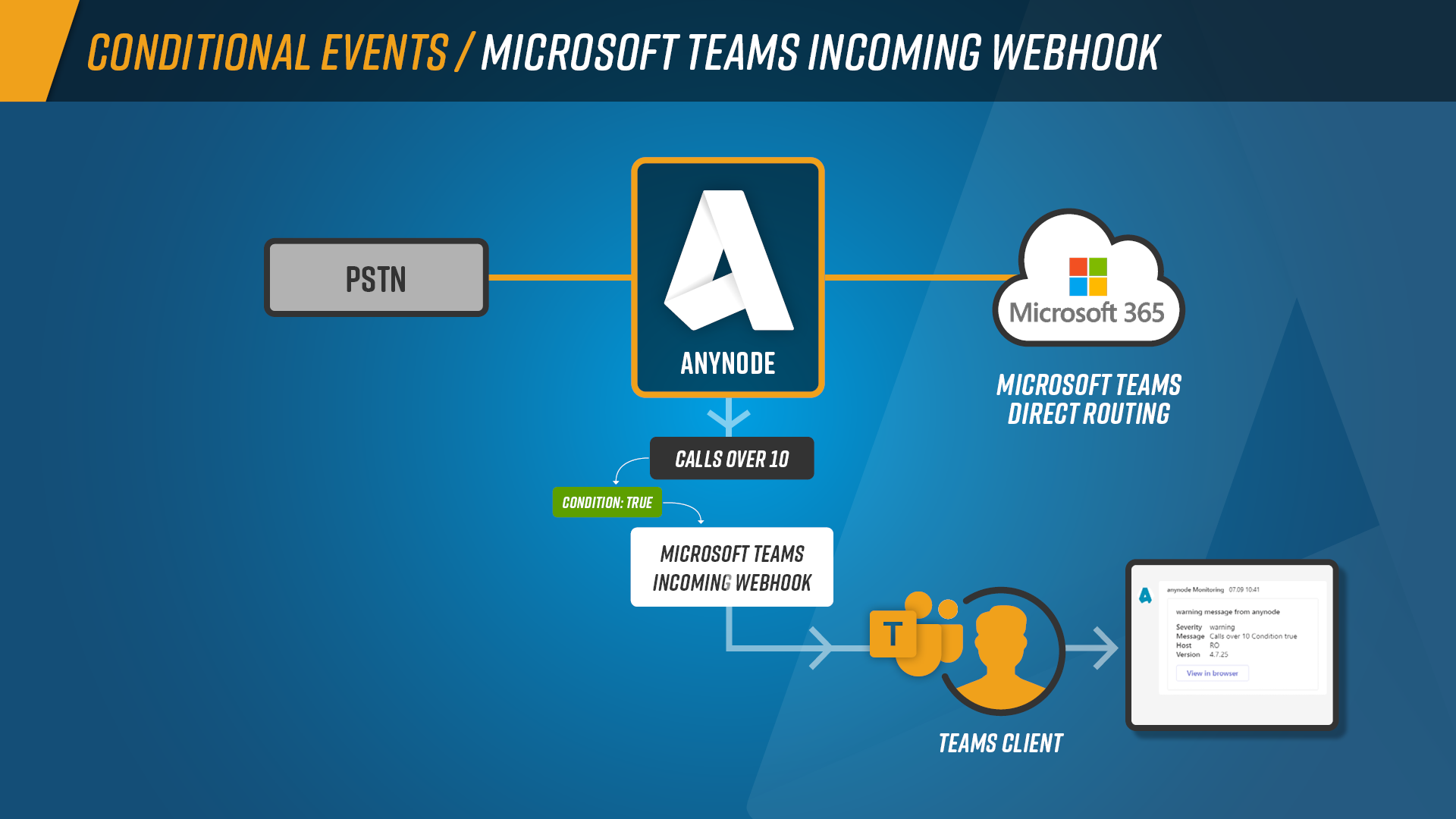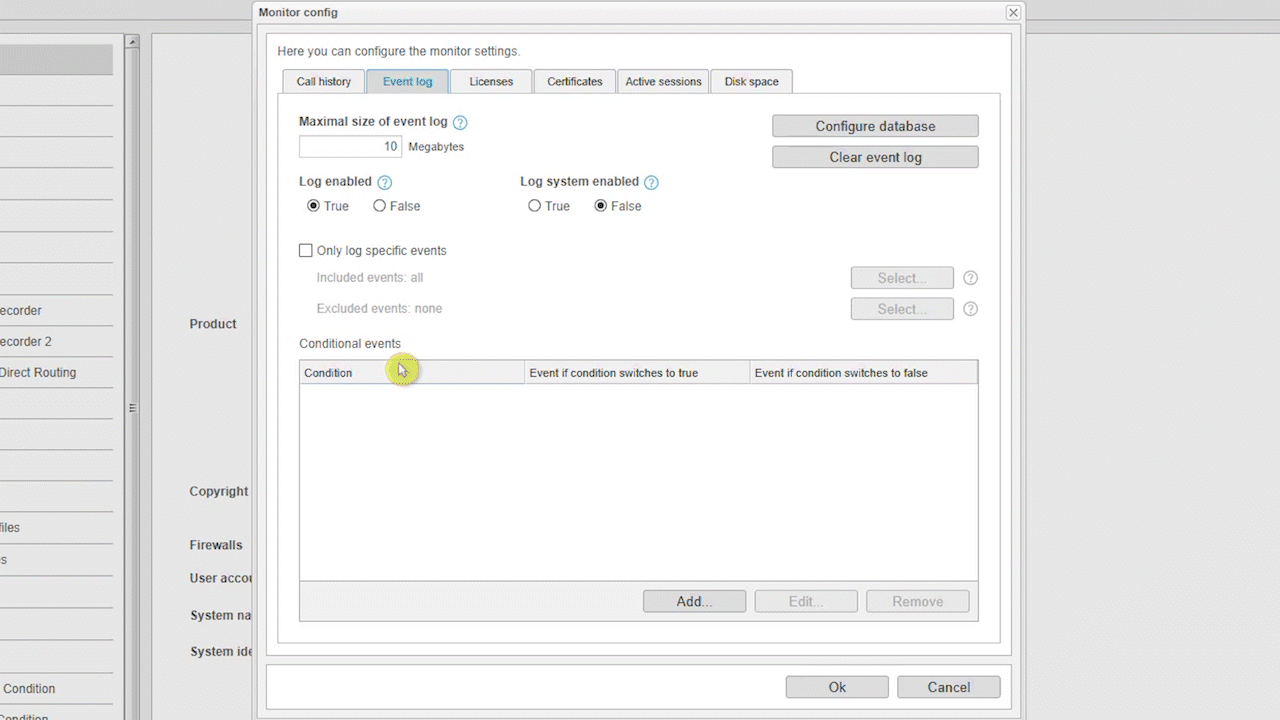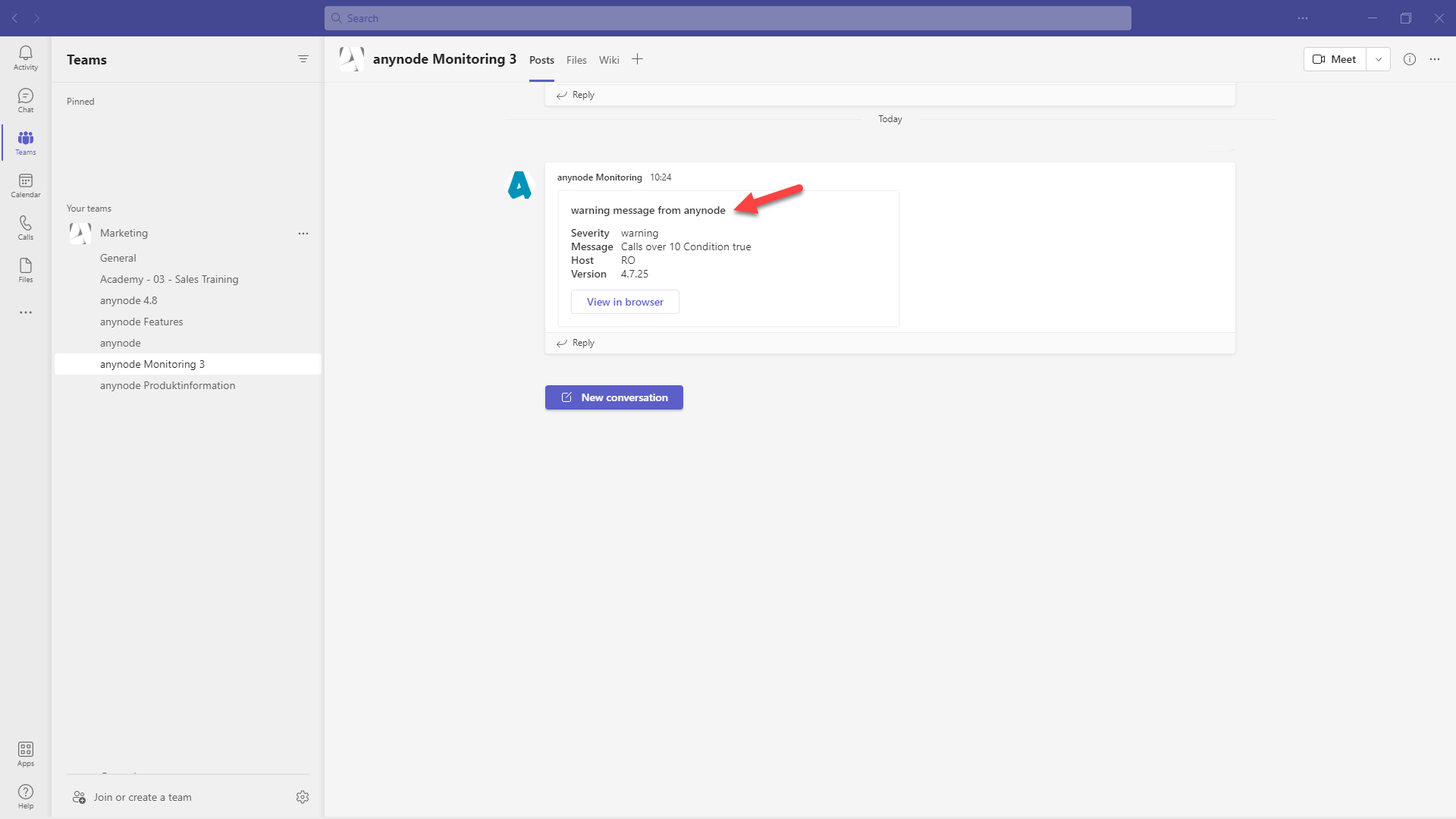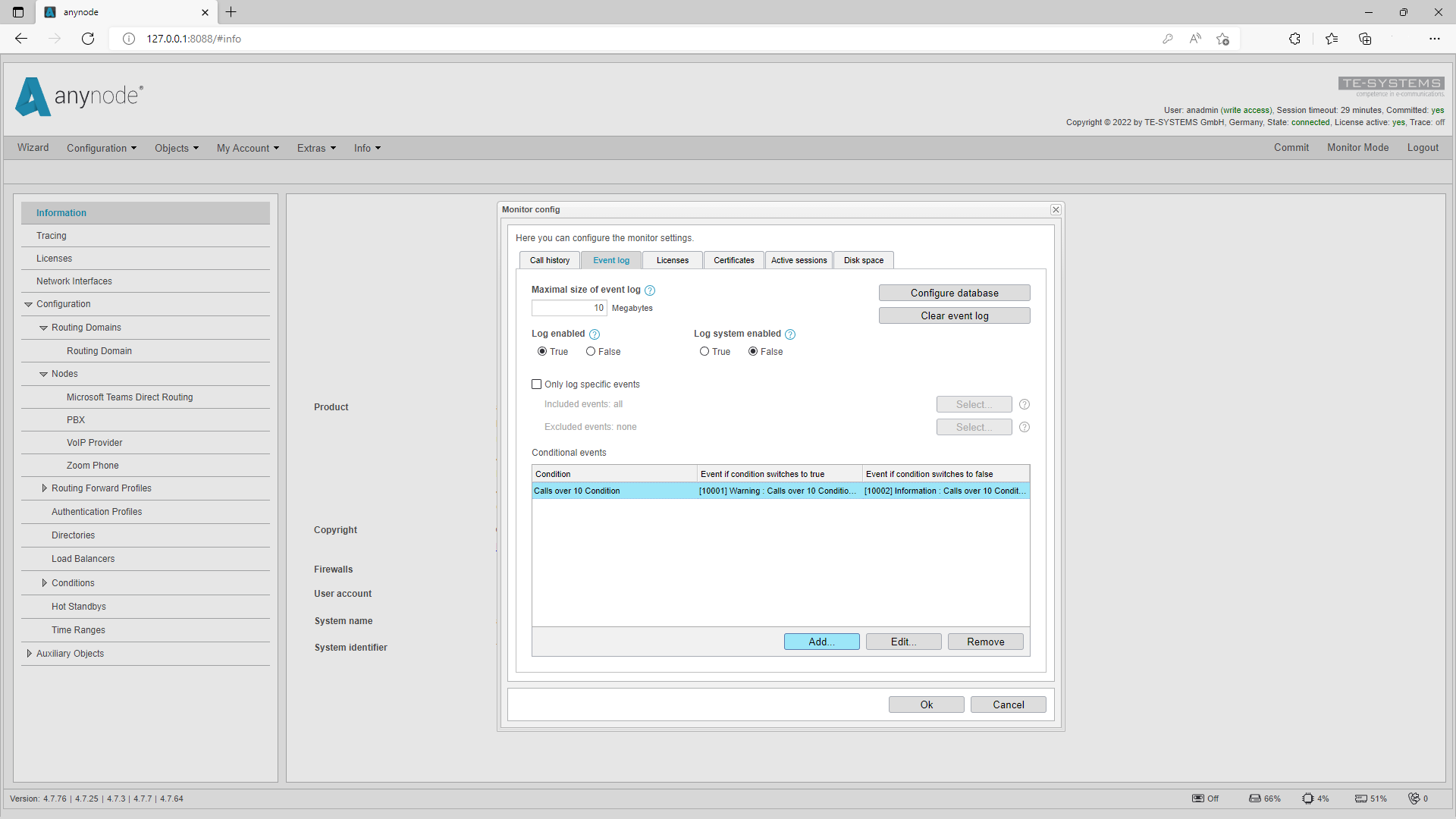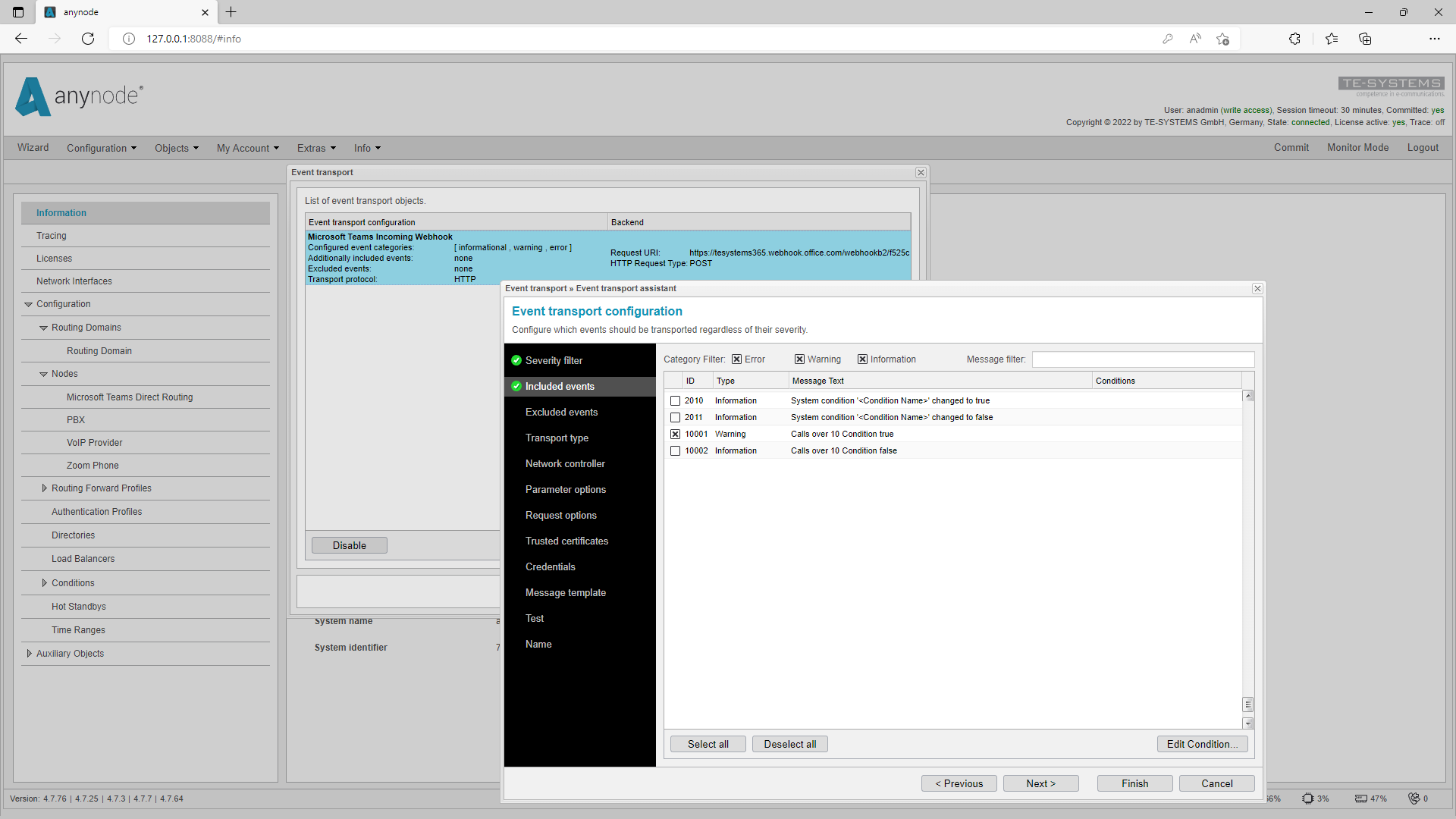Conditional Events
Event-Log á la carte. Create your own conditions for events worth mentioning. Using Event Transport, these can be sent as a push message in Teams Chat or via SMS.
Under “Events” in “Monitor Mode” you can view all events related to your anynode. For example, restarts of anynode services or network failures are logged here.
anynode 4.8 now allows logging conditional based events in the event log.
For example, create a conditional event for when the number of sessions on a particular node exceeds 10 and specify whether the event should be considered a warning, information or error message.
In addition, you have the option to configure corresponding notifications as push messages as well. For example, as a chat message in Microsoft Teams, as an SMS or e-mail.