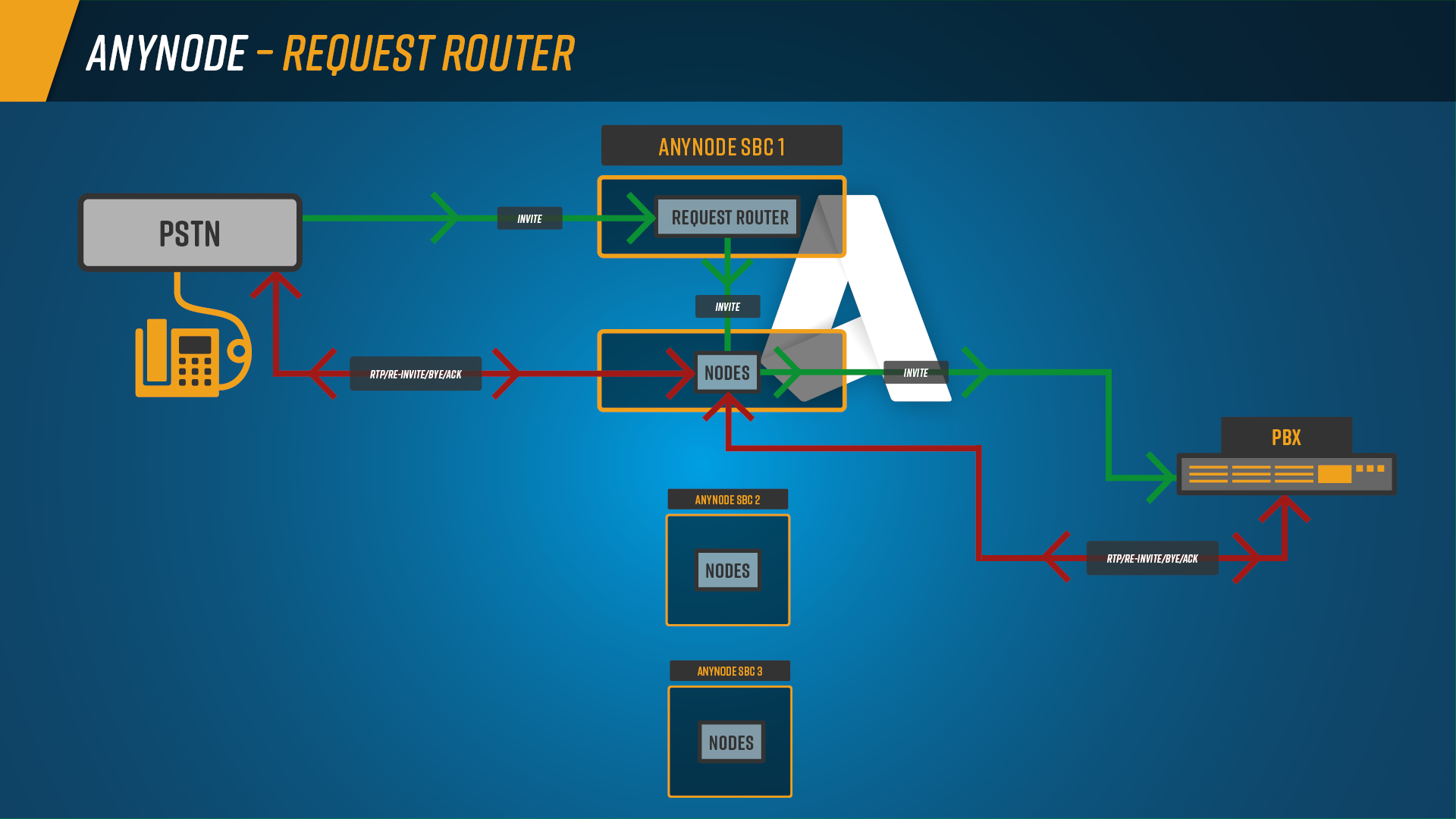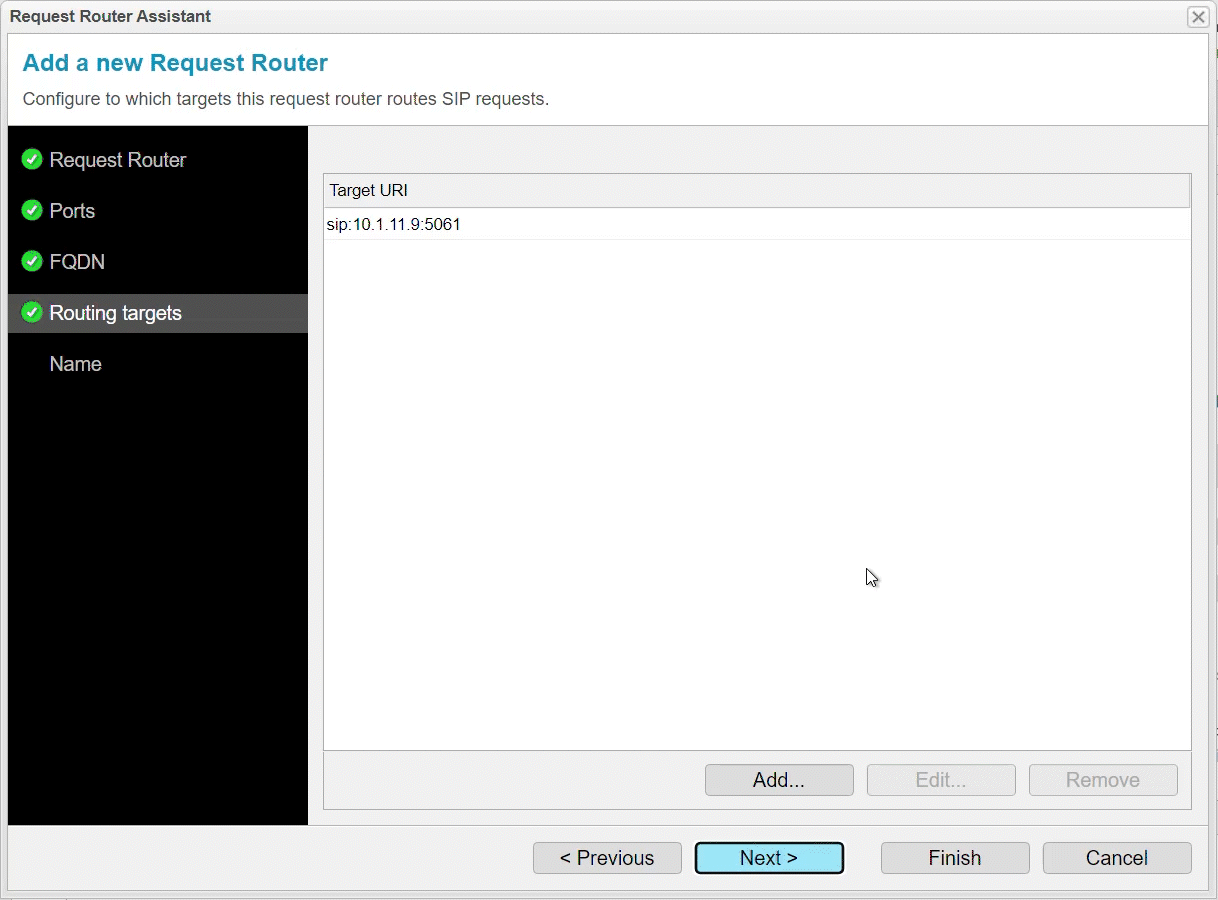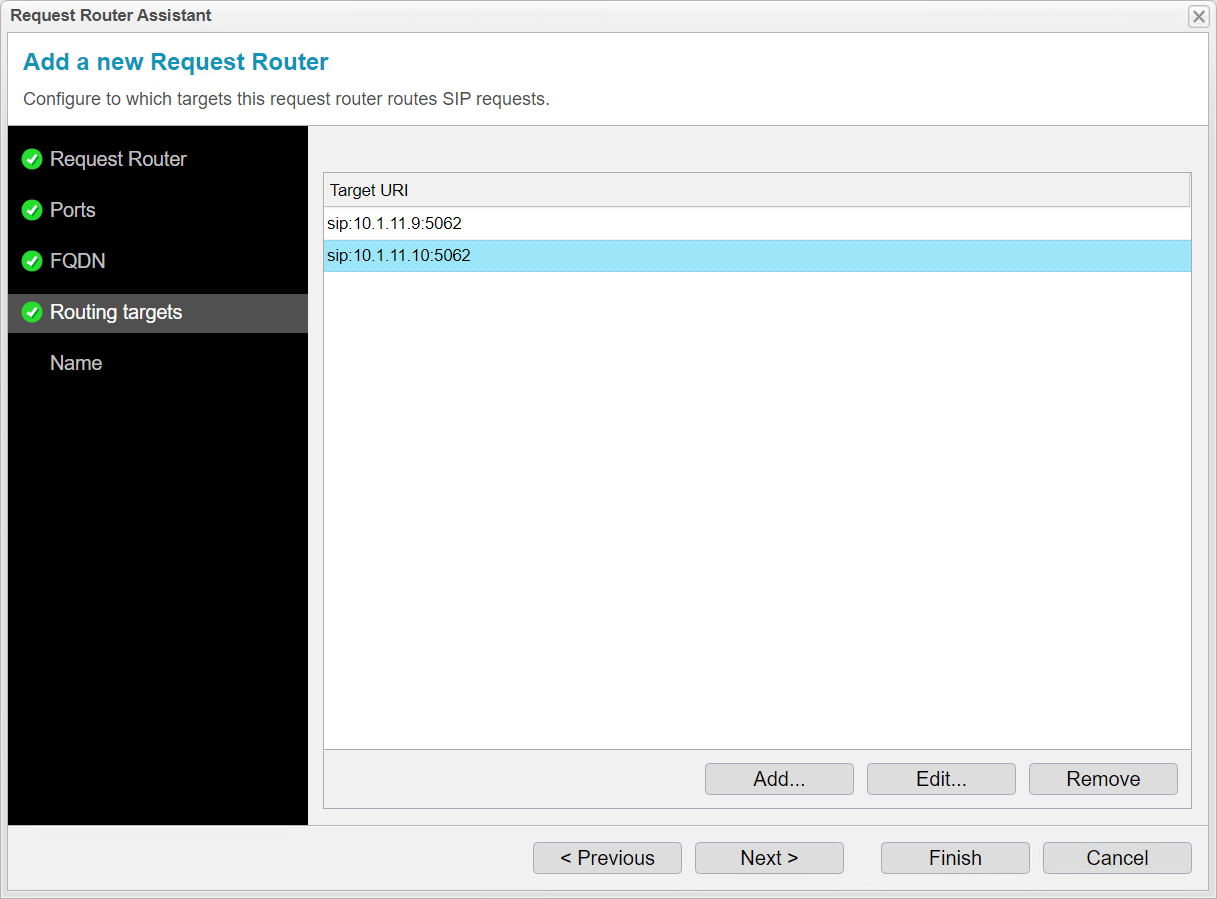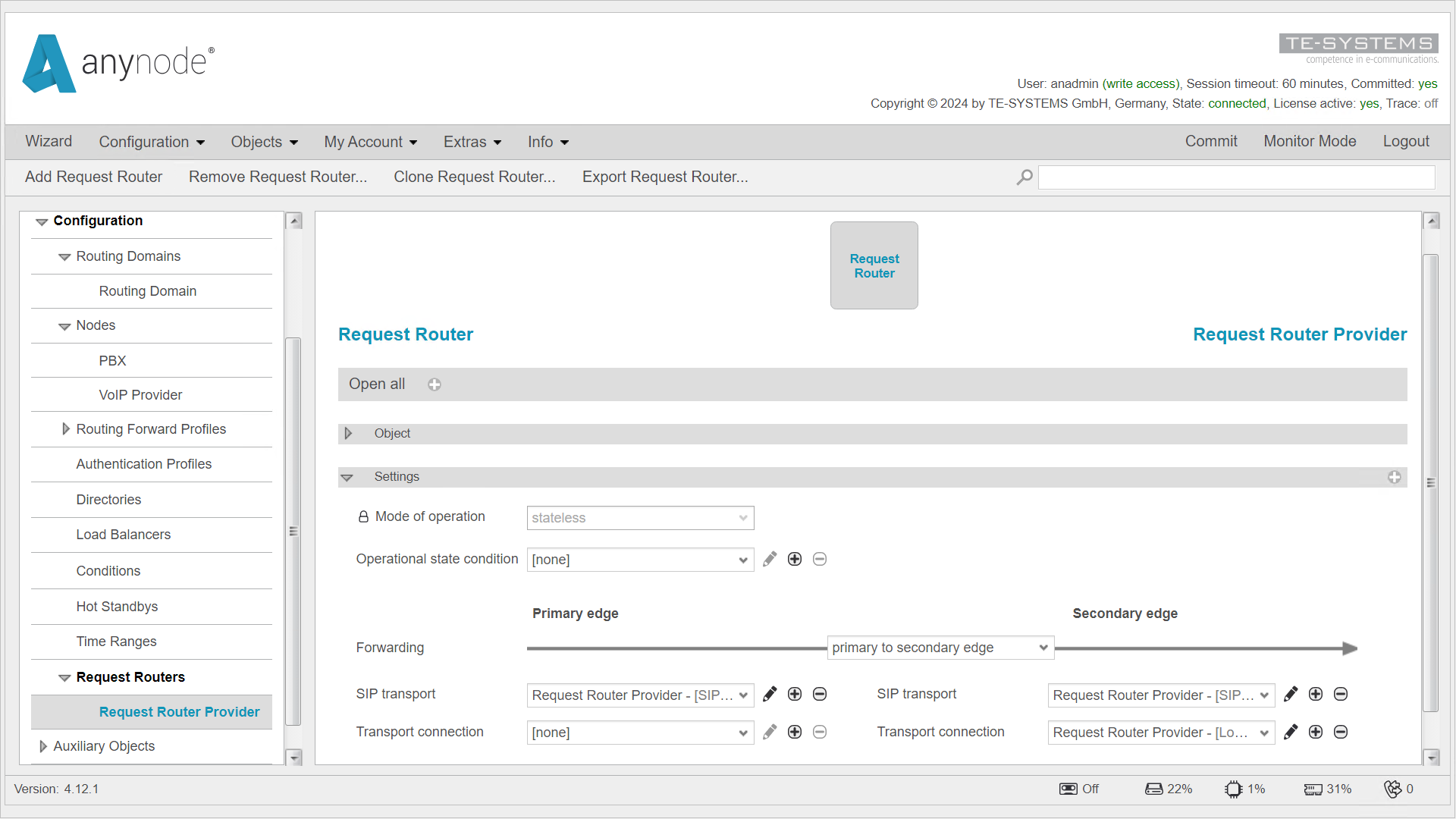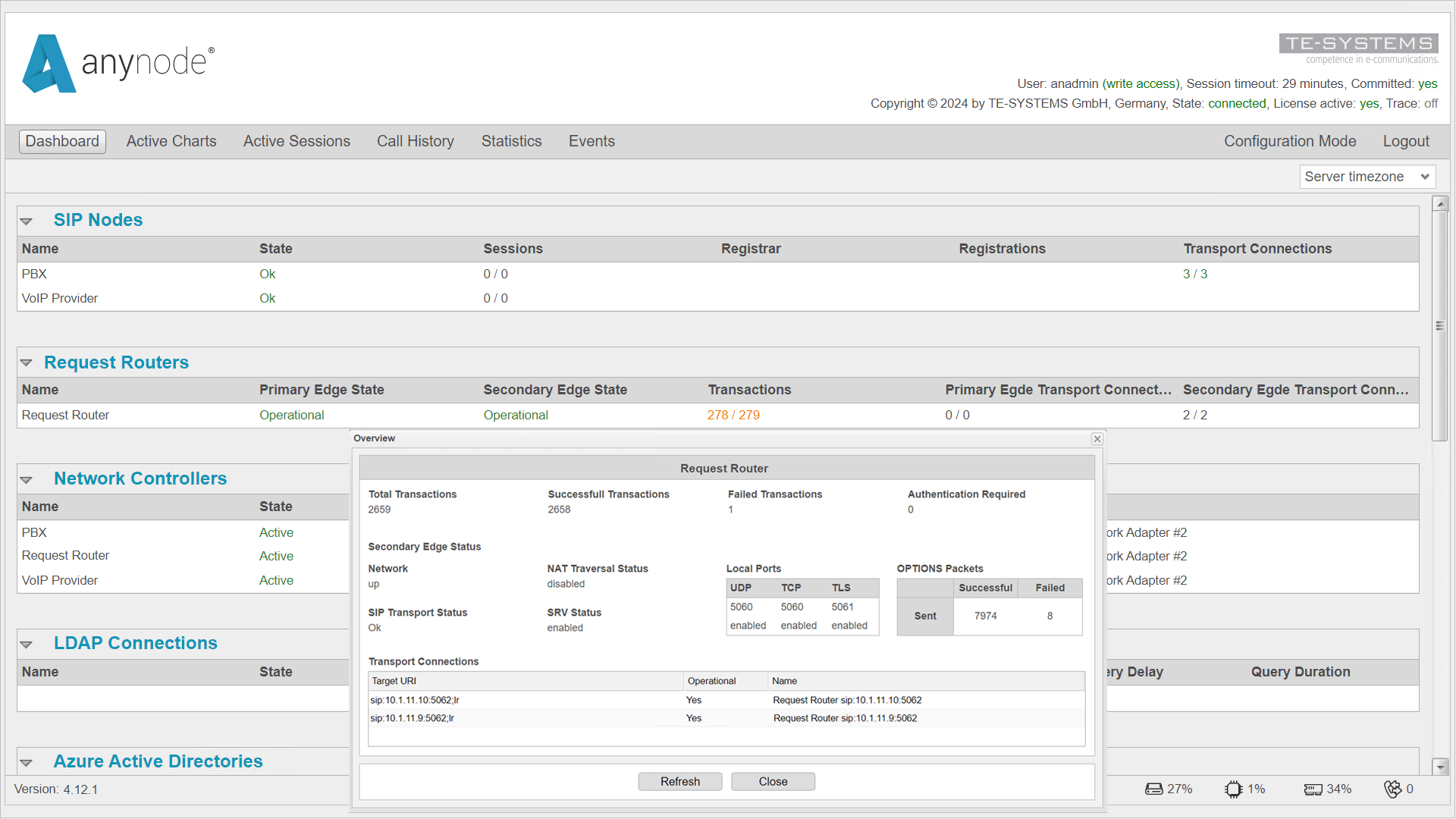Request Router
Efficiently Distribute Incoming Calls
The Request Router in anynode – The Software SBC enables the distribution of incoming invites across multiple systems. It withdraws from the call flow after the initial call setup, allowing further communication to occur directly between the involved systems. This feature enhances call handling scalability by providing load-balancing capabilities and offering clear management and configuration in the dashboard.
The Request Router in anynode offers a streamlined way to distribute incoming calls across various systems, ensuring efficient load distribution. Once the initial call setup is completed, the Request Router withdraws, allowing direct communication between systems. The feature also includes a new section in the dashboard for easy management and configuration of Request Routers, which significantly improves the scalability of call handling.
Efficient resource distribution is achieved with the Request Router, which enhances system performance and responsiveness by spreading the load. The feature supports easy scaling, allowing new anynode instances to be added to handle increasing traffic. Additionally, all configured Request Routers can be controlled from the dashboard for better overview and management.
The Request Router solves the issue of single system overload during high call volumes. Distributing incoming invites across multiple systems, ensures even load distribution, preventing any single system from becoming overwhelmed. This leads to improved overall performance, increased responsiveness, and enhanced scalability in call handling.
Characteristics
- Distributes incoming calls across multiple systems
- Withdraws from the call flow after initial setup
- Dashboard for a new section in the management
- Enhances call handling scalability
Benefits
- Efficient resource distribution for better system performance
- Handle increasing traffic scalability easy
- Comprehensive dashboard management