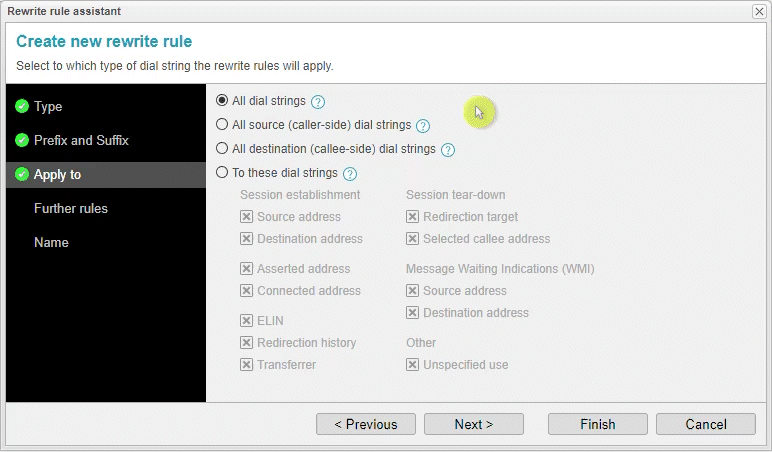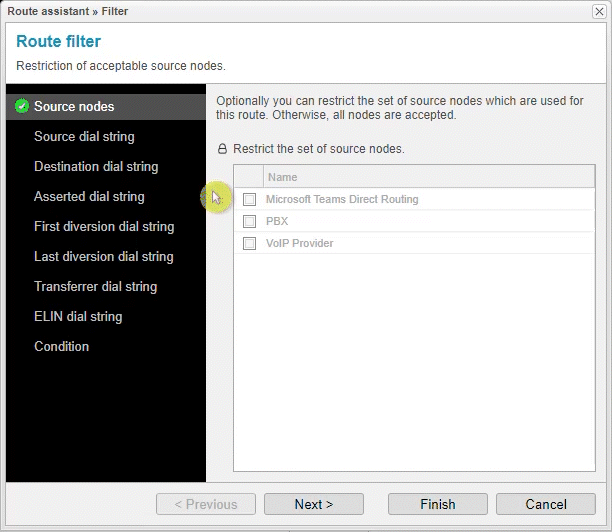User Interface Improvements
Form follows function and enables knowledge.
In the new anynode version, we have improved the user interface of our software session border controller even more with a more compact layout. Easy-to-understand help texts, which are now available to all anynode users at various points by “hovering” with the cursor over small question marks.
The first question marks that make you smarter!