
E911 Emergency Call
with Microsoft Teams and anynode The Software SBC
anynode is officially certified for emergency calling in the United States.
Dynamic emergency calling for Microsoft Calling Plans and Phone System Direct Routing provides the capability to configure and route emergency calls and notify security personnel based on the current location of the Teams client.
In many companies, emergency calling is not on top of their Microsoft Teams deployment to-do list. Increasingly remote, distributed, and mobile workforces make moving your on-premise equipment to a cloud-based platform like Teams much more complicated. Phones are no longer dedicated to a specific location and user moving around in different buildings. Microsoft Teams offers a concept to add civic addresses to different types of endpoints in your network infrastructure. This location information can be transferred to anynode to transfer your call to your next PSAP. In case your SIP trunk is already busy with other callers, anynode will drop a call and clear the path for your emergency concern.
anynode is certified for emergency calling in the United States with:
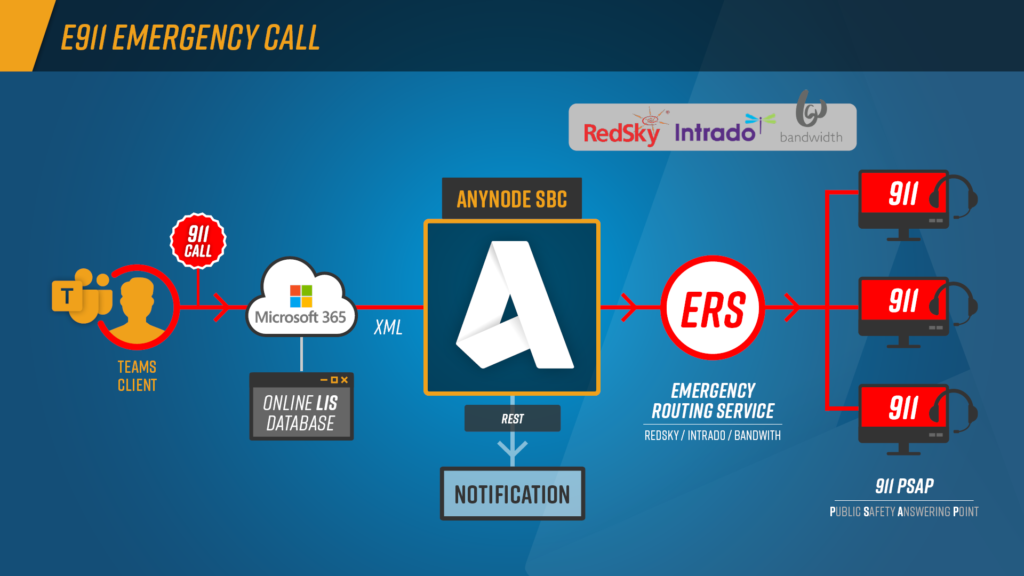
Advantages of anynode SBC
and E911 Emergency Call Certification
- certified with RedSky, Intrado, and Bandwith
- priority routing for emergency calls
- extended location data transfer
- meets Kari’s Law requirements

anynode is officially certified by Microsoft for Direct Routing that gives our customers the added benefit for worldwide Microsoft support.
In general with Microsoft Direct Routing and anynode you are able to connect to almost any telephony trunk or interconnect with third-party PBX. The most suitable and uncomplicated, easy to use solution for you and your networks that simply works.
Take your time to truly experience the power of anynode
… even in the most intricate testing scenarios. And if you need more – drop us a line.
We offer unlimited technical support
via our Online Ticketing System during your evaluation period with a fast response time. All learning resources and our community area are available to you. Training videos, documentation, and whitepapers – it’s all there.

