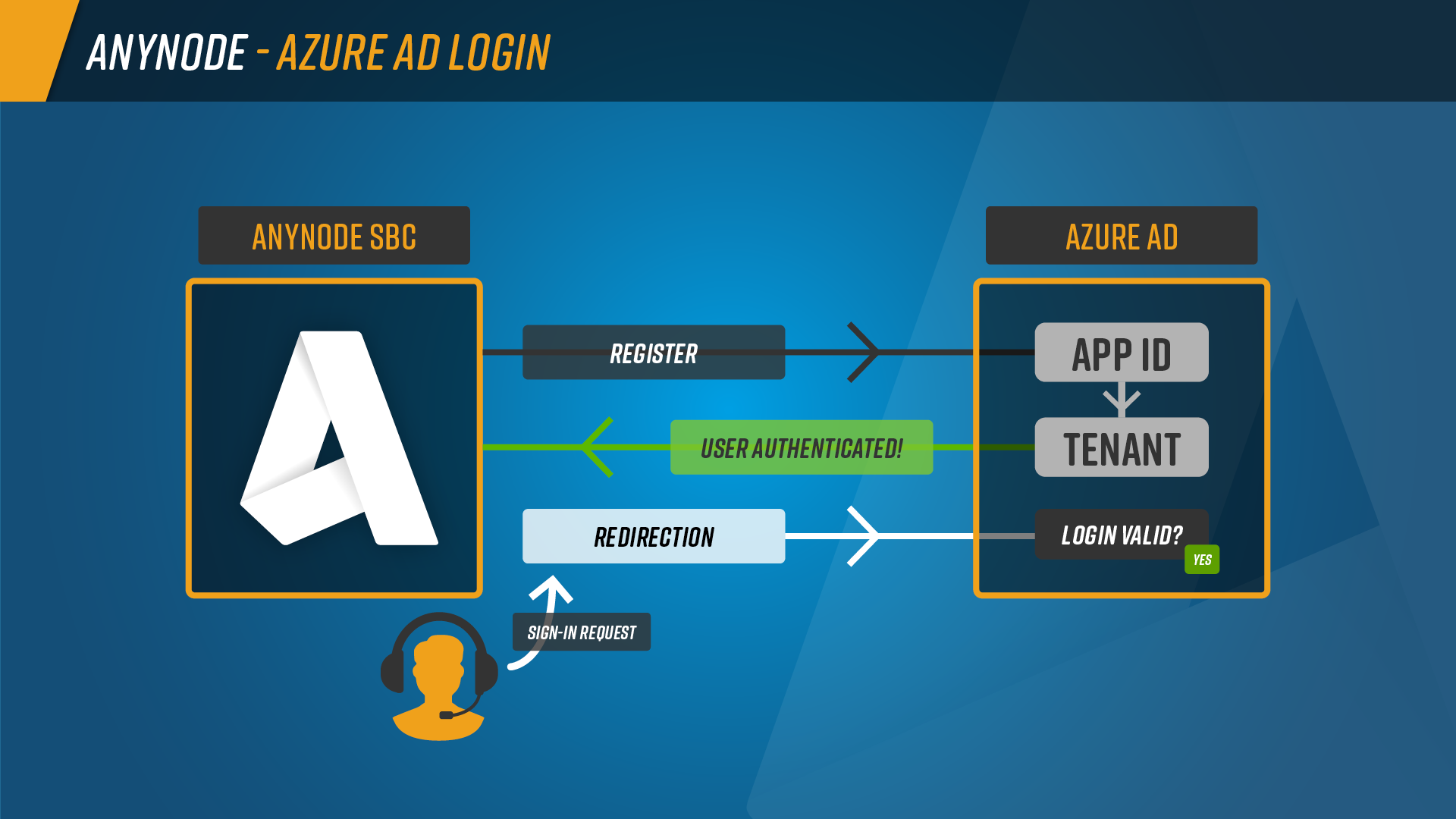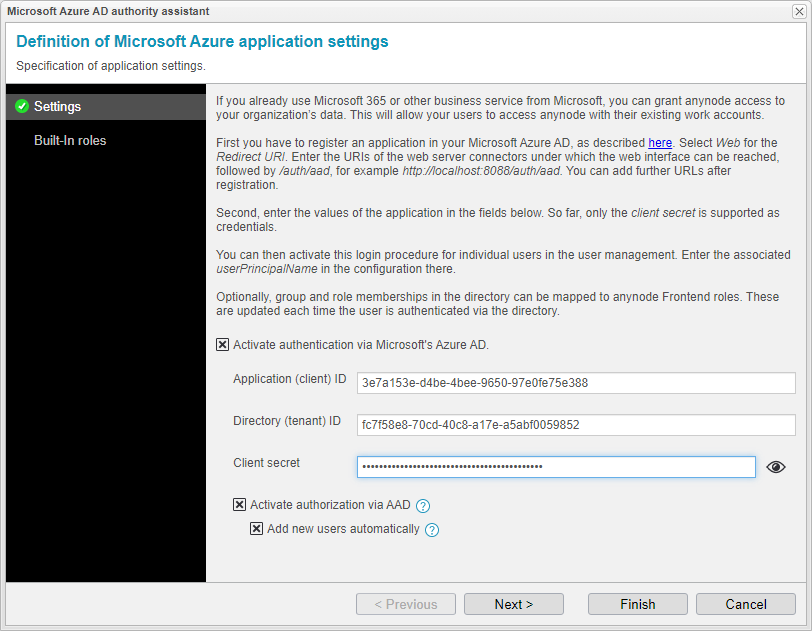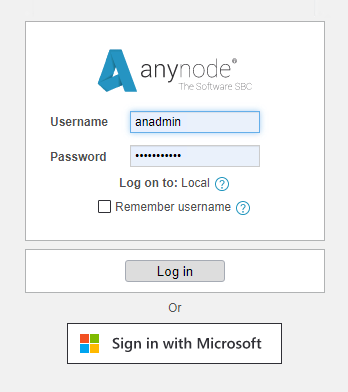Azure AD Login
Just one login!
anynode offers the option to sign in using Azure Active Directory with a Microsoft user account. This means that only one login is required to identify oneself with applications and services hosted in the Microsoft Cloud and simultaneously sign in to anynode.
One significant advantage is the use of Microsoft account’s Two-Factor Authentication (2FA), which enhances security and protects against unauthorized access.
To use a Microsoft ID in anynode, you only need to enter the Azure AD IDs and create a user who is allowed to sign in through Azure AD in the anynode frontend. The login and associated verification are then handled through the Microsoft service.
Additionally, there is the option to grant access rights in anynode to members of specific Azure AD roles and Azure groups.
This means that in Azure AD, users who should have specific rights in anynode can simply be assigned the Azure AD groups or Azure AD roles set in anynode. There is no need to create or potentially delete users in anynode itself.