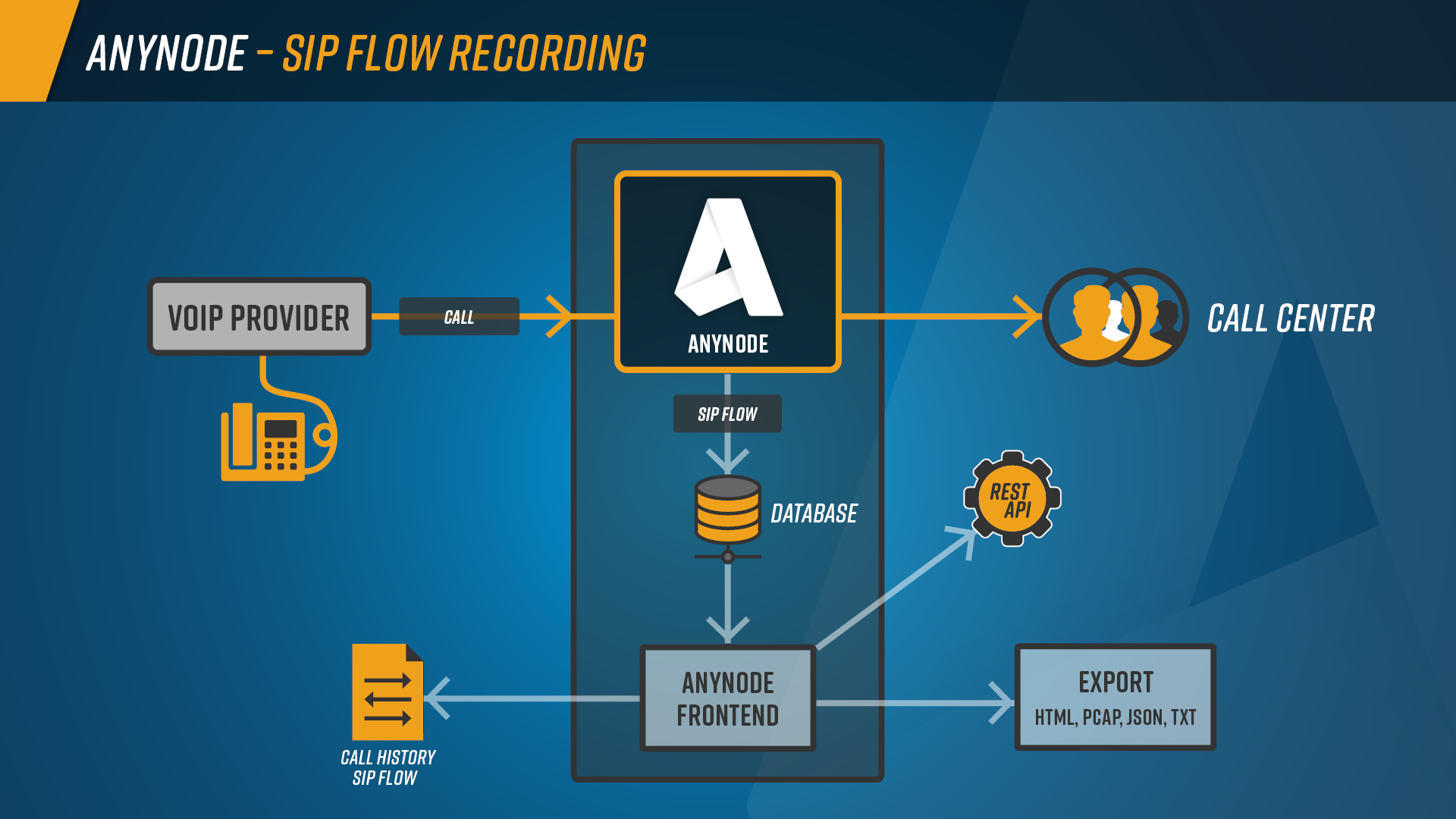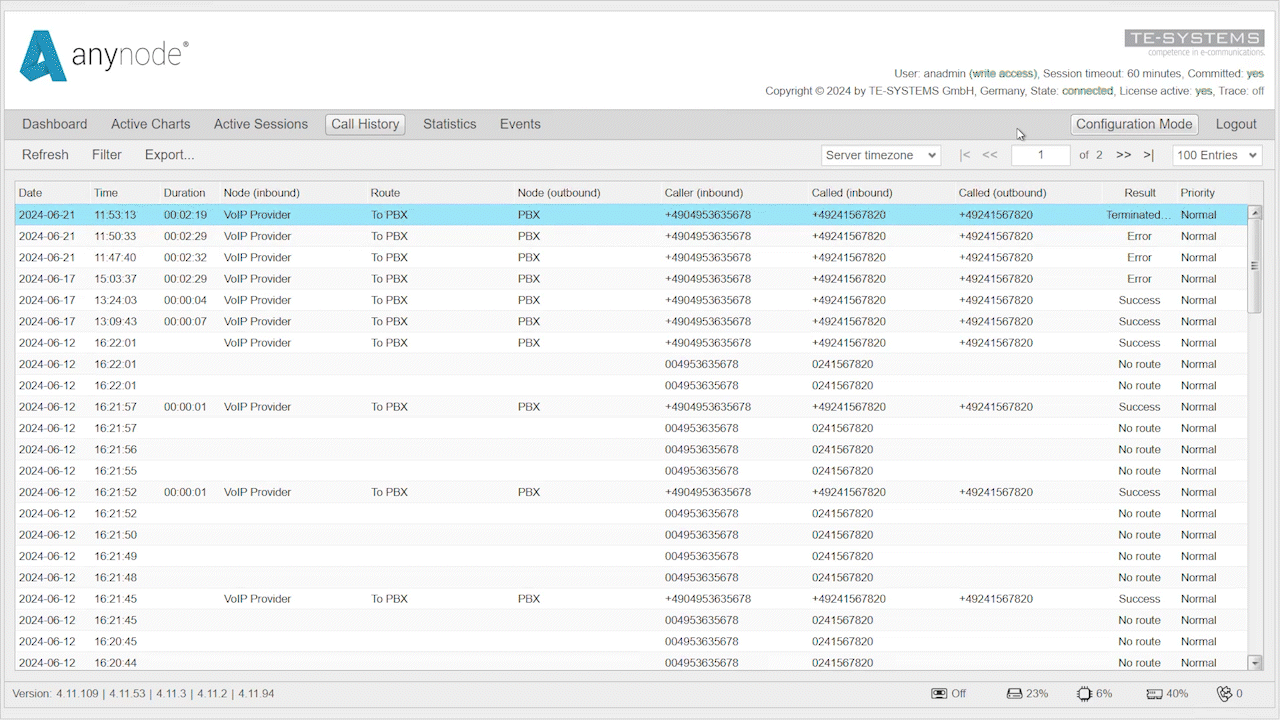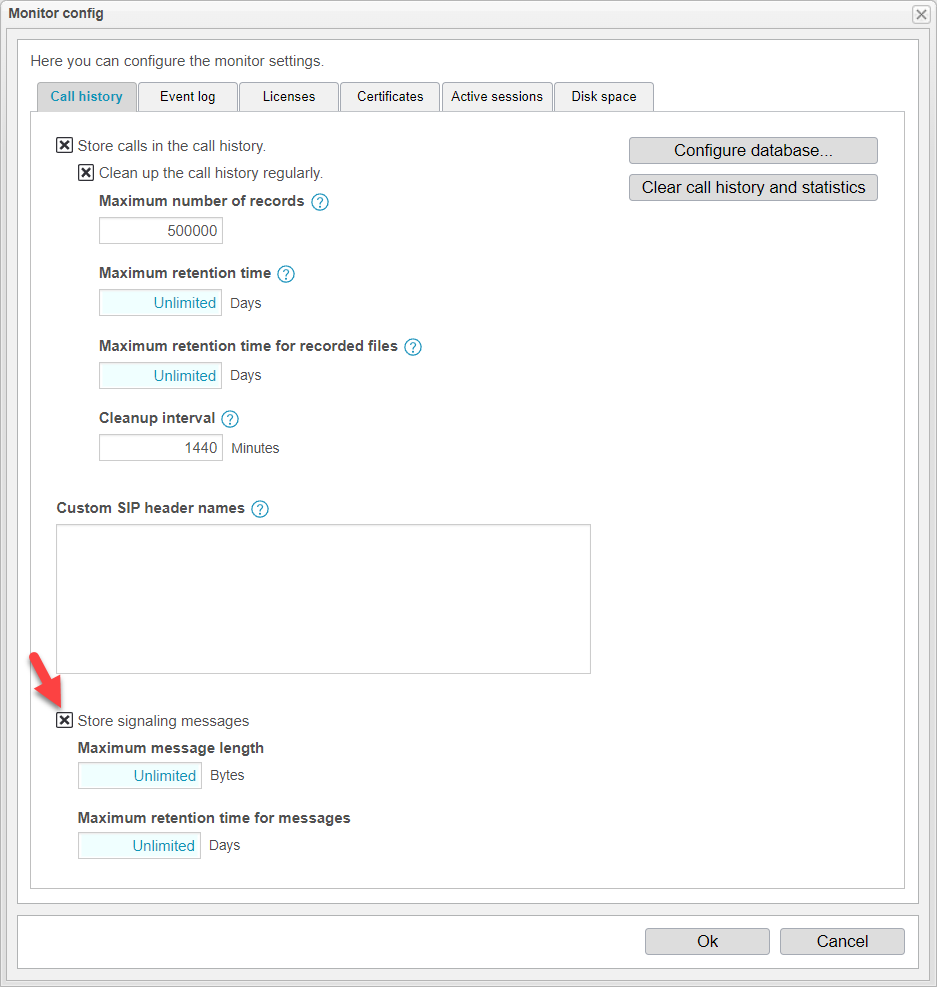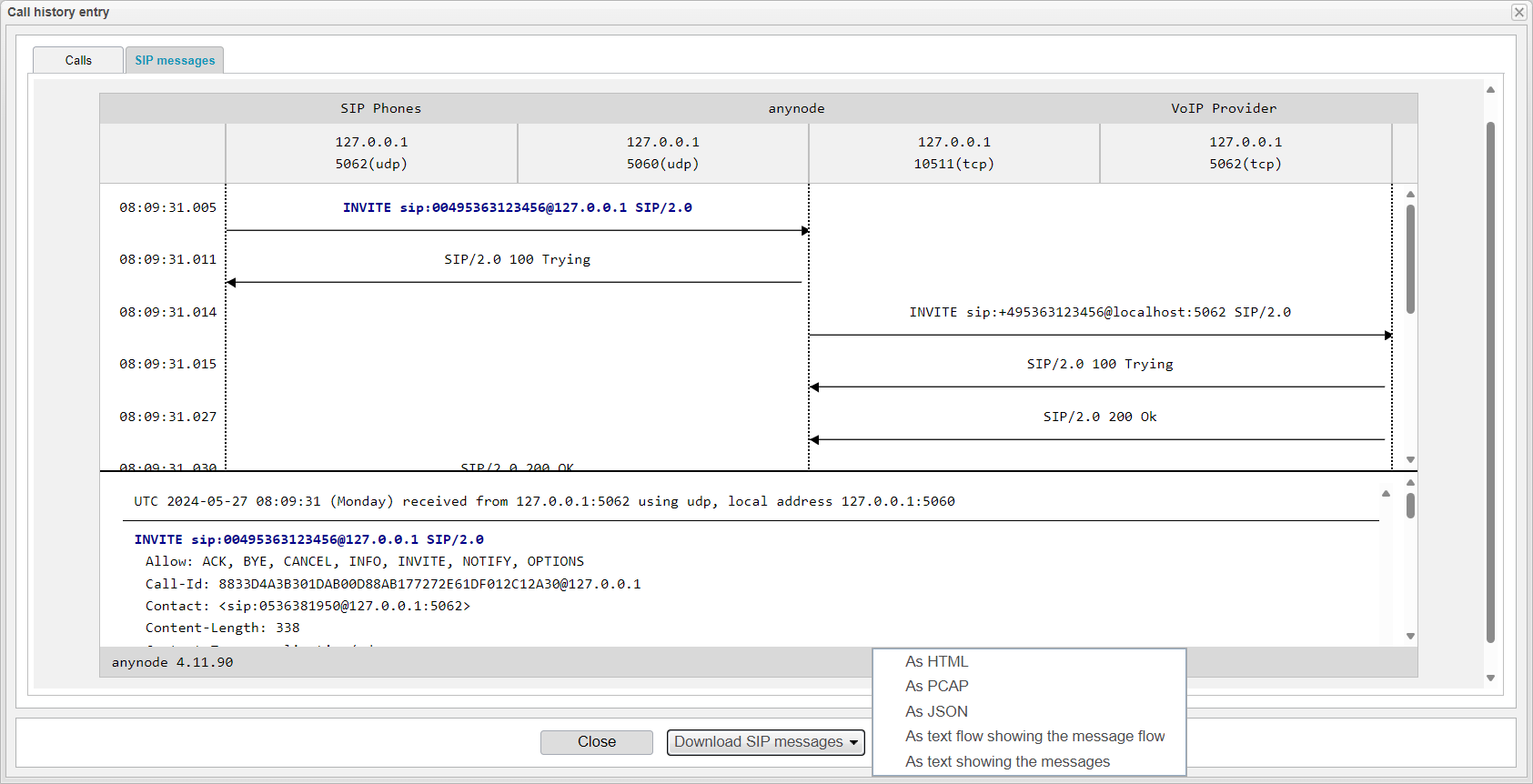SIP Flow Recording
Analyze and diagnose SIP flows retrospectively with ease
SIP Flow Recording allows users to perform subsequent analyses of SIP flows by displaying them in a SIP ladder. This feature provides a detailed view of selected SIP messages and is accessible directly from the anynode frontend. Users can export the SIP flow data in various formats, including HTML, JSON, pcap, and txt, or retrieve it via REST API. The call flows are stored in the call history database, enabling long-term analysis without extensive trace files. This is particularly beneficial in Managed Service Provider (MSP) platforms, where traditional trace files are impractical.
SIP Flow Recording offers the advantage of retrospective analysis, providing easy access to detailed call information. It integrates seamlessly into existing software through REST API and supports multiple export formats, allowing users to share data effortlessly. The clear 3-way signal flow diagram (SIP ladder) simplifies understanding and troubleshooting SIP communications.
SIP Flow Recording solves problems related to complex and large-scale SIP environments by enabling long-term analysis and eliminating the need for extensive trace files. It is handy for telecommunications companies managing large VoIP networks, MSPs handling multiple customers, and IT departments in large companies responsible for communication infrastructure.
Benefits
- Enables long-term analysis
- Provides easy access to detailed call data
- Integrates seamlessly with existing software via REST API
- Supports multiple export formats
- Simplifies troubleshooting with a clear 3-way signal flow diagram
Characteristics
- Subsequent analysis of SIP flows
- SIP flow displayed in a SIP ladder
- Detailed view of selected SIP messages
- Retrieval from anynode frontend
- Export in various formats (HTML, JSON, pcap, txt)
- Retrievable via REST
- Call flows are saved in the call history database