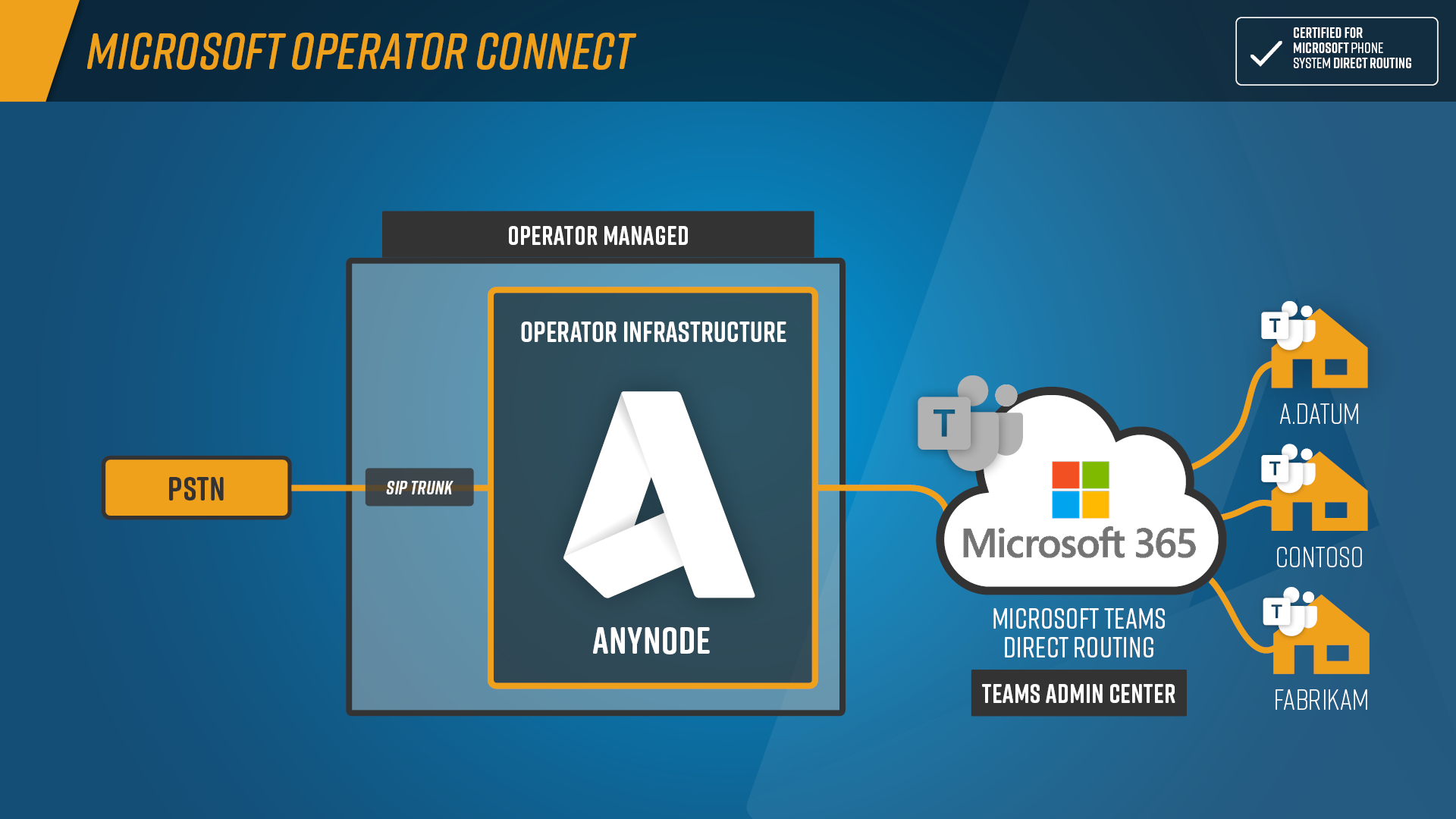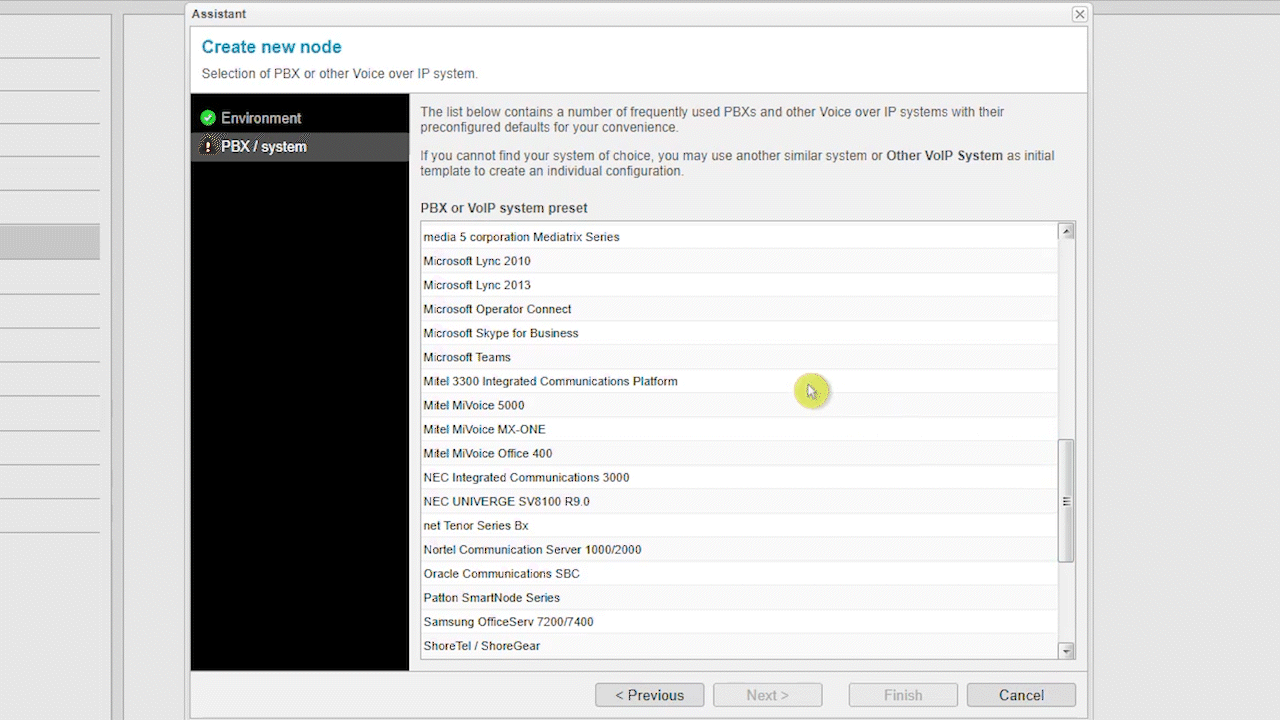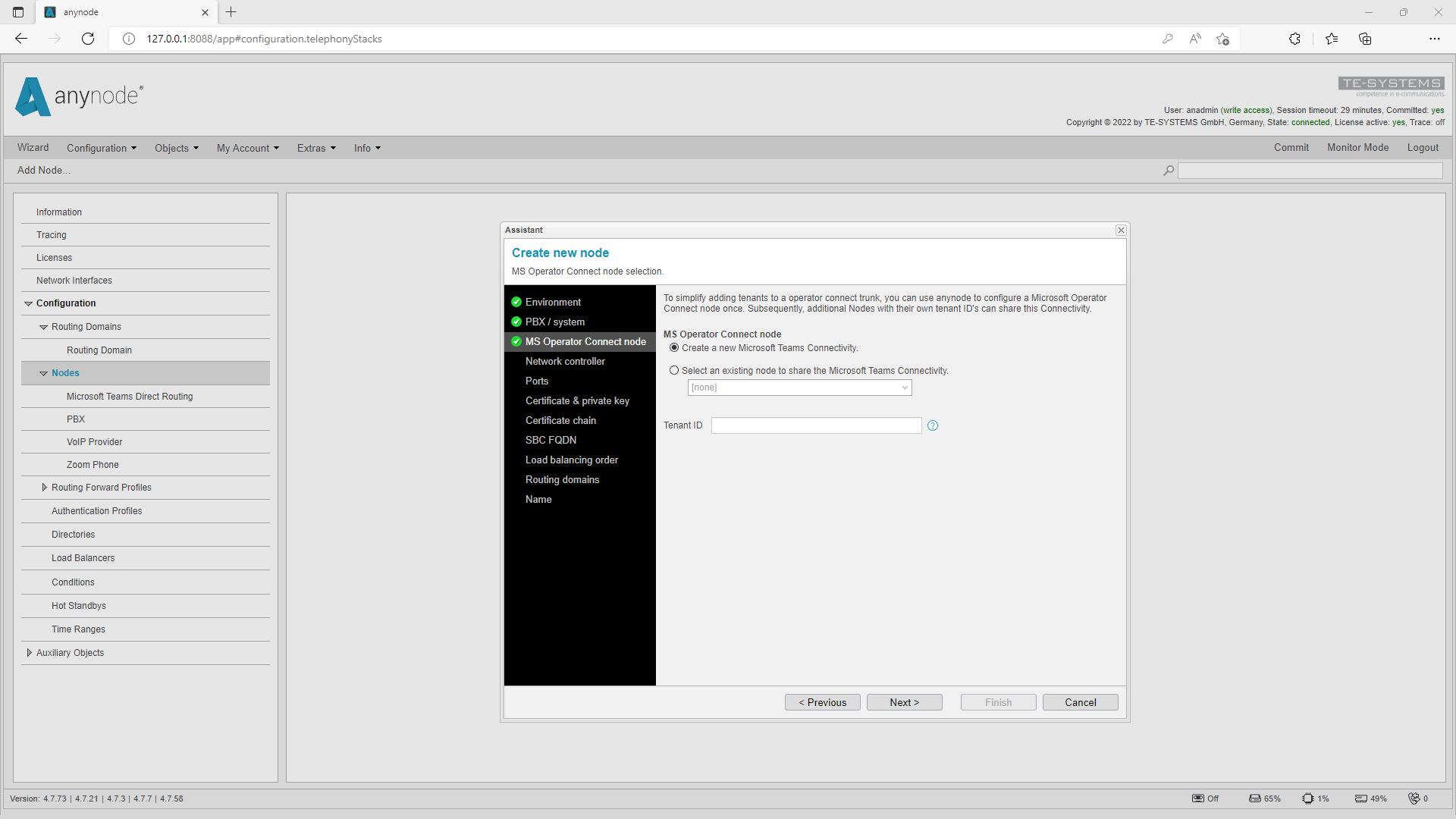Microsoft Operator Connect
Just a few steps to the finished configuration. Use the pre-configured system profile for Microsoft Operator Connect for another way to connect to Microsoft Teams.
The existing connection option to Microsoft Teams Direct Routing in the anynode frontend has been extended by an additional predefined system profile for Microsoft Operator Connect.
The configuration work is done by the Node Interconnection Assistant in just a few minutes: Ports, SBC FQDN and target systems for the load balancing connection are automatically determined and entered by the Assistant. This step-by-step configuration ensures that no essential settings are overlooked.