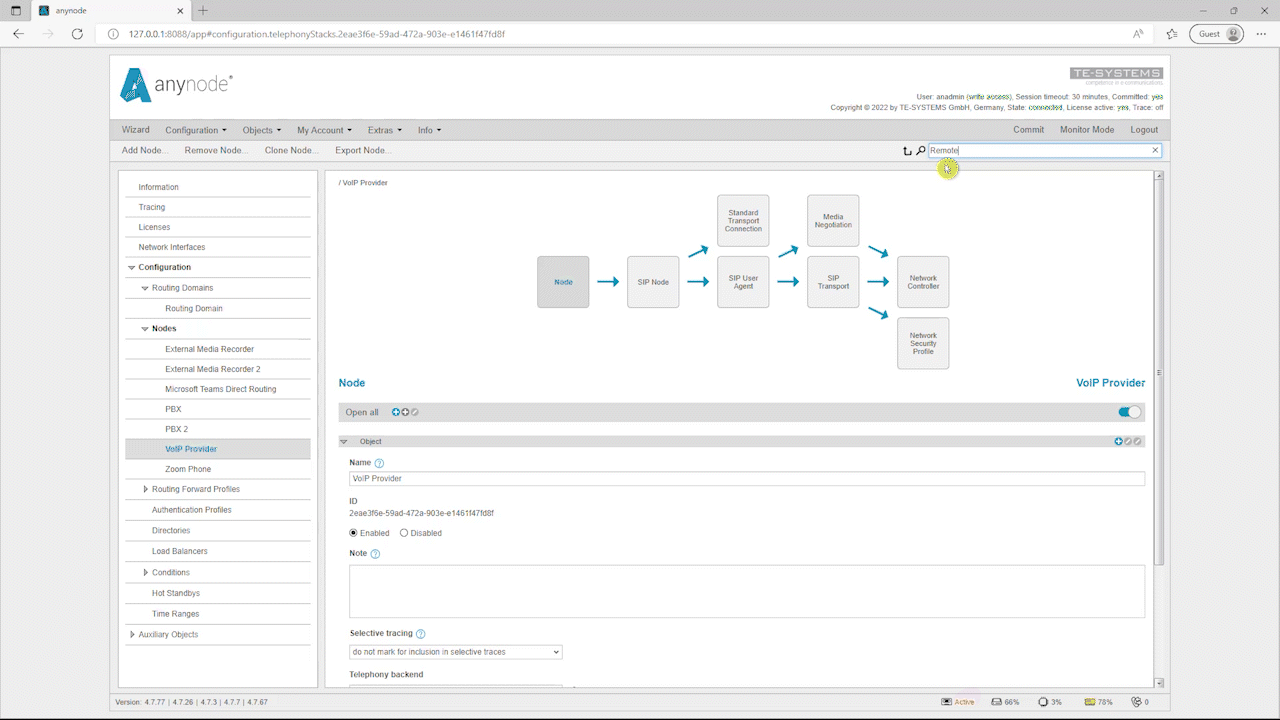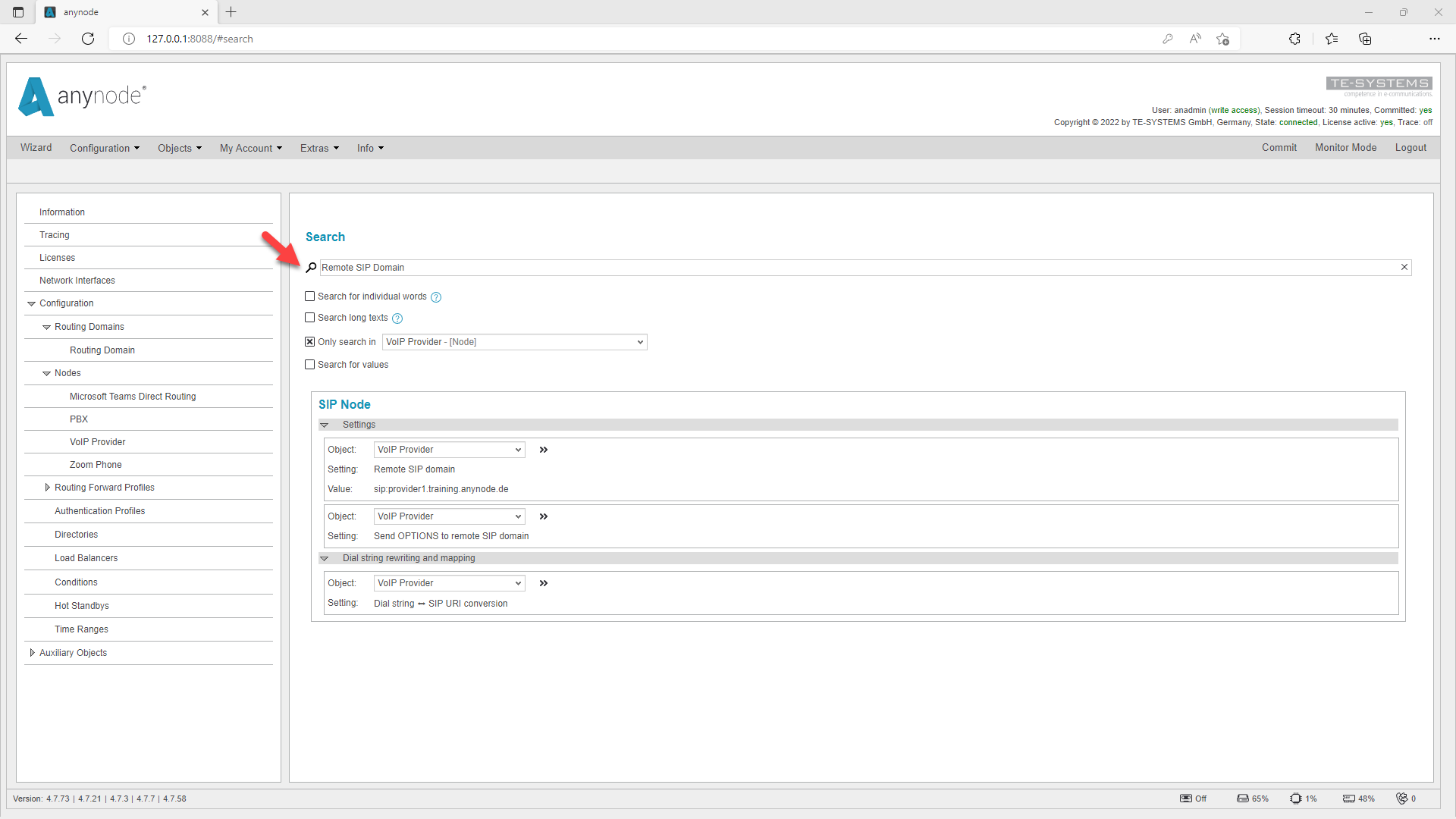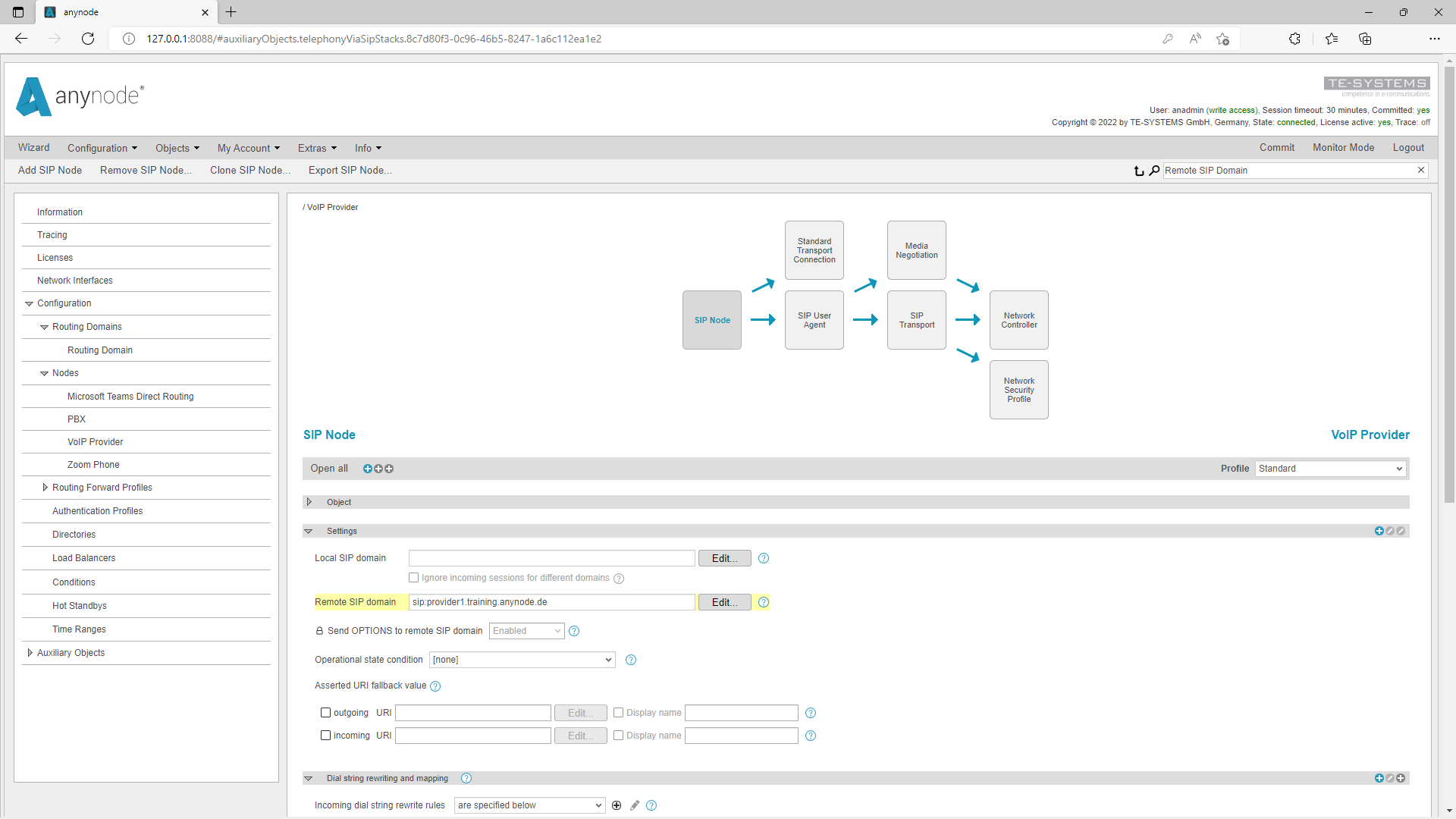Search function
Finding instead of searching. Find exactly the setting option you need in seconds when configuring anynode.
From now on, the new search function is a tool that supports you in setting up your configuration:
With the new search function, you can find out in seconds in which object you can change the remote SIP domain of your provider, for example: simply enter the search term and jump directly to the desired location in the frontend via the search results, with the relevant locations in the application highlighted in yellow.
The search is always accessible at the top of the application and can be made more precise by using various filters. For example, a specific node, routing forward profile or condition can be selected for a search. Another application example is the search for port 5060 to determine which node uses this port.